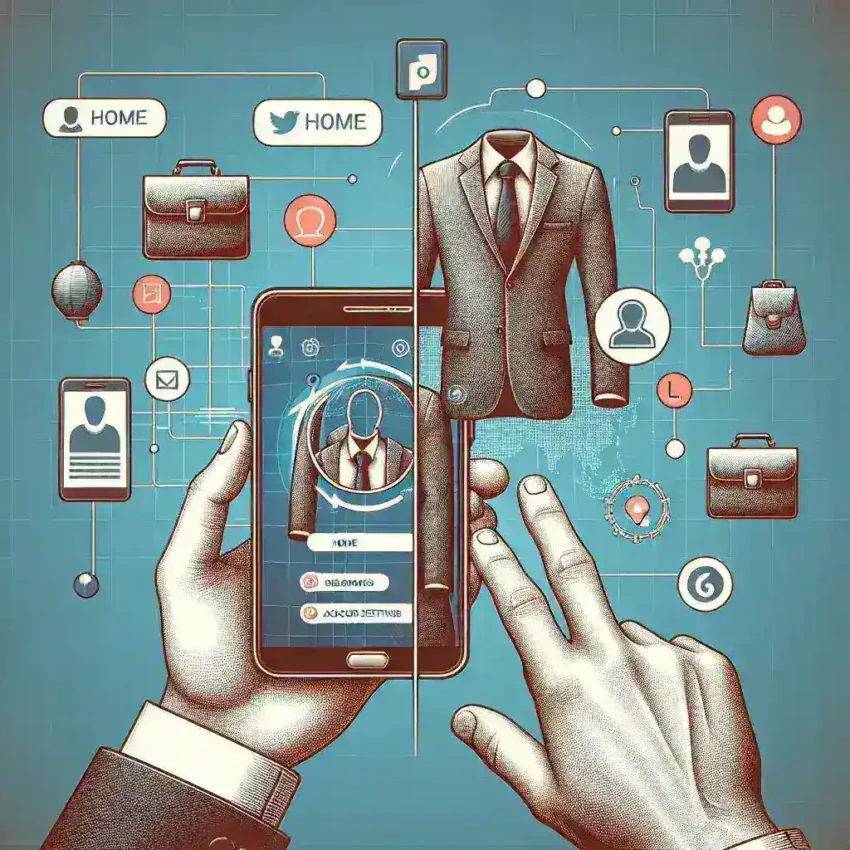Instagram offers various account types to cater to different user needs. Business accounts provide features such as insights and promotion tools that can help brands and influencers grow their platforms. However, there may come a time when you want to revert back to a personal account. Whether it’s to simplify your user experience or to enjoy more privacy, switching from a business account to a personal account on Instagram is a straightforward process. Here, we’ll guide you through the steps to make the switch seamlessly.
Steps to Change Business Account to Personal Account
1. Open the Instagram App
First, ensure that you have the latest version of the Instagram app installed on your smartphone. Open the app and log in if you haven’t already.
2. Go to Your Profile
Tap on the profile icon located at the bottom right corner of the screen. This will take you to your profile page where you can see your posts, followers, and other account details.
3. Access Account Settings
In the top right corner of your profile page, tap the three horizontal lines to open the menu. From the menu, select Settings which is found at the bottom.
4. Navigate to Account Settings
Within the Settings menu, scroll down and tap on Account. This section contains various settings specifically related to your account type and preferences.
5. Choose Switch Account Type
Under the Account section, scroll down until you see the option Switch Account Type. Tap on it to proceed.
6. Select Switch to Personal Account
You will see a couple of options under Switch Account Type. Choose Switch to Personal Account. A confirmation prompt will appear asking you to confirm the switch. Tap Switch Back to finalize the process.
Why Switch to a Personal Account?
There are several reasons why you might want to go back to a personal account:
- Privacy: Personal accounts offer greater privacy options compared to business accounts.
- Simpler Interface: You might prefer a user experience with fewer business-related features.
- Reduced Notifications: Business accounts tend to generate more notifications and insights which can be overwhelming.
What to Expect After Switching
Once you have successfully switched to a personal account, you will lose access to some features that are exclusive to business accounts:
- Insights and Analytics: You will no longer have access to Instagram Insights which provides analytics about your audience and how your posts are performing.
- Promotion Tools: The ability to promote your posts and create ads directly from the app will be disabled.
- Contact Button: The contact button that allows followers to reach you via email or phone will be removed from your profile.
However, these changes might be beneficial if your primary goal is to simplify your user experience on Instagram. Remember, you can always switch back to a business account later if your needs change.
Conclusion
Switching from a business account to a personal account on Instagram is a simple process that can be completed in just a few steps. Whether you’re seeking more privacy, a simpler interface, or fewer business-related features, following this guide will help you achieve your goal. If you reconsider in the future, you can revert back to a business account with ease.