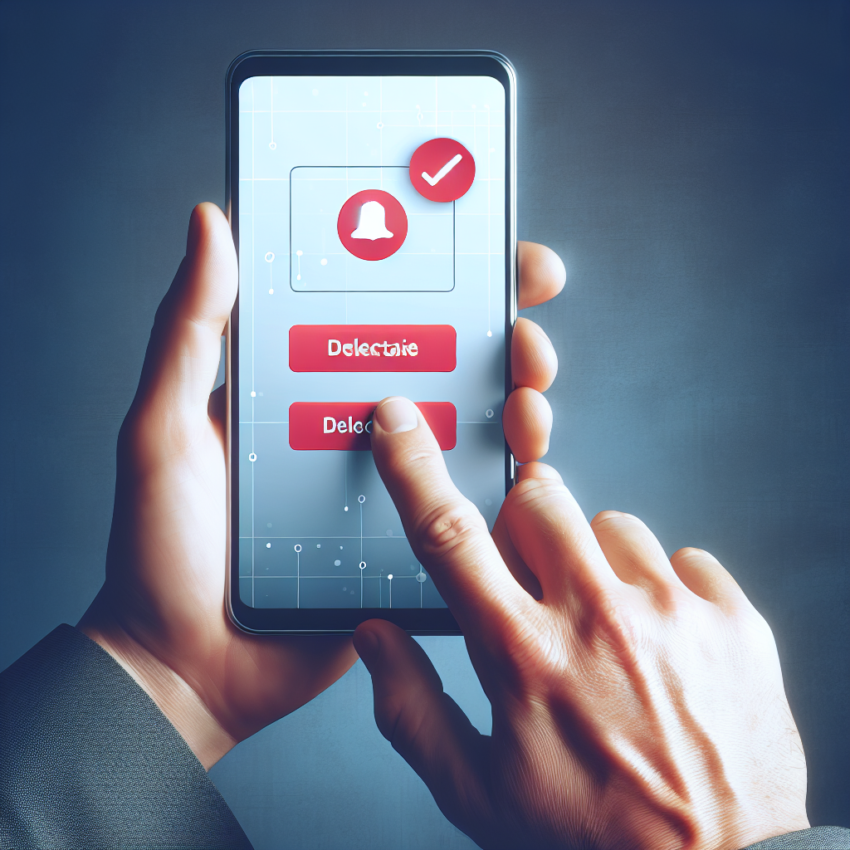Introduction
Whether you’re looking to take a break from social media or permanently cut ties with Instagram, understanding how to delete your Instagram account is essential. This guide will walk you through the steps to permanently delete your account, highlight what you should consider before doing so, and offer some frequently asked questions.
Why Delete Your Instagram Account?
People choose to delete their Instagram accounts for various reasons. Some might find social media overwhelming, while others could have privacy concerns. Whatever your reason, deleting your account is a personal decision that should be thoroughly considered.
Things to Consider Before Deleting Your Instagram Account
Deleting your Instagram account is a permanent action that cannot be undone. Before you go ahead, here are a few things to consider:
- Once deleted, you cannot retrieve any of your posts, comments, or photos.
- You will lose all your followers and any connections made on the platform.
- Your username will become available for others to use.
- Consider downloading your data if you wish to keep a copy of your photos, videos, and other content.
Steps to Download Your Instagram Data
Before deleting your account, you might want to download a copy of your data. Here’s how:
- Open Instagram and log in to your account.
- Go to your profile and click the three horizontal lines in the top right corner.
- Select Settings > Security.
- Click on Download Data and enter your email address.
- Click Request Download and wait for Instagram to send your data via email.
How to Permanently Delete Your Instagram Account
Follow these steps to permanently delete your Instagram account:
- Log in to Instagram through a mobile browser or desktop as you cannot delete your account from within the app.
- Go to the https://instagram.com/accounts/remove/request/permanent and select -Delete Your Account page-.
- Select a reason for deleting your account from the dropdown menu.
- Re-enter your password whenever prompted.
- Click Permanently delete my account.
Temporary Deactivation as an Alternative
If you’re not ready to permanently delete your account, you can temporarily deactivate it. This will hide your profile, photos, comments, and likes until you reactivate it by logging back in. Here’s how:
- Log in to Instagram via a web browser.
- Go to your profile and click Edit Profile.
- Scroll down and click Temporarily disable my account in the bottom right.
- Select a reason and re-enter your password.
- Click Temporarily Disable Account.
Frequently Asked Questions
Can I recover my Instagram account after deleting it?
No, once you delete your Instagram account permanently, it cannot be recovered.
How long does it take to permanently delete an Instagram account?
Your account and all data will be permanently deleted 30 days after your request. During this period, your account will not be visible to others.
Can I use the same username after deleting my account?
Once your account is deleted, your username will be available for others to use. If you want to keep your username, consider deactivating your account temporarily instead.
Conclusion
Deleting your Instagram account is a significant decision that comes with permanent consequences. Make sure you download any personal data you wish to keep before completing the process. If you believe you might want to return to Instagram, consider temporarily deactivating your account instead of deleting it.