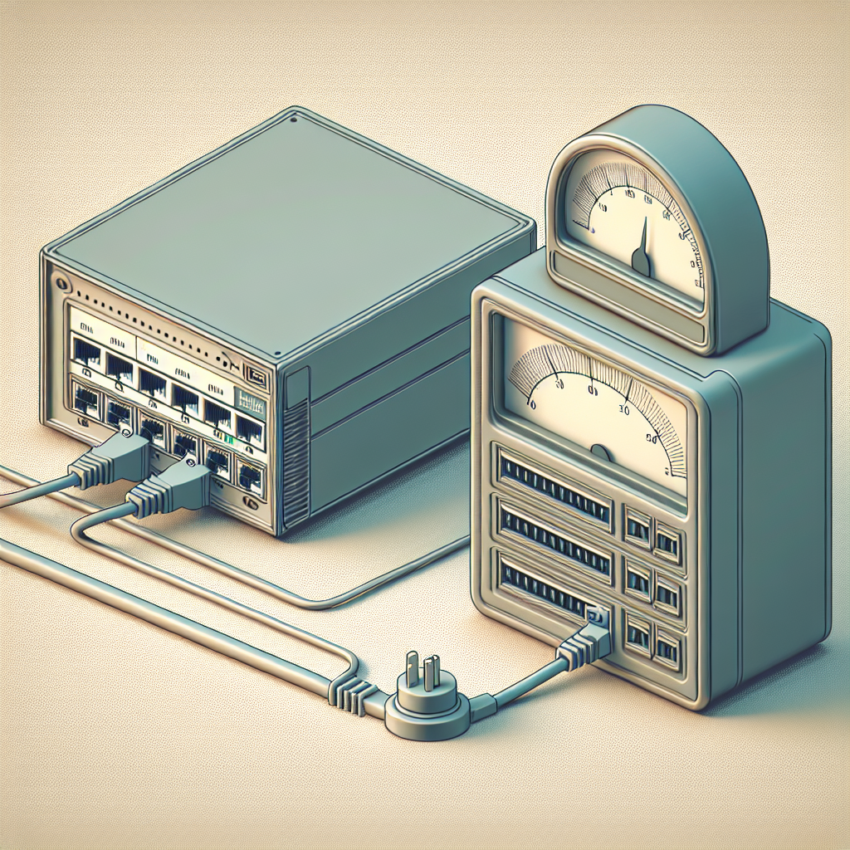Network hubs are essential devices that facilitate communication within a Local Area Network (LAN) by connecting multiple Ethernet devices. Understanding the power requirements for these devices is crucial for ensuring their optimal performance and longevity. This article delves into the power specifications, efficiency considerations, and important factors to keep in mind when setting up a network hub.
Basic Power Requirements of Network Hubs
Network hubs generally consume minimal power compared to other networking equipment like routers or switches. Below is an overview of the basic power requirements:
| Hub Type | Power Consumption | Voltage |
|---|---|---|
| Passive Hub | None | N/A |
| Active Hub | 5-10W | 5V |
| Smart Hub | 10-20W | 5-12V |
Passive Hubs
Passive hubs do not require external power sources. They serve merely as physical connectors without manipulating the signal and are often used in smaller, more straightforward networking setups.
Active Hubs
Active hubs require a power source as they amplify the incoming and outgoing signals. These hubs typically consume between 5 to 10 watts and operate at a 5-volt input.
Smart Hubs
Smart hubs come with additional functionalities such as network management and improved performance. Consequently, they require more power, usually between 10 to 20 watts, and operate within a broader voltage range of 5 to 12 volts.
Importance of Understanding Power Supply Specifications
Voltage and Current Ratings
Before setting up a network hub, it’s imperative to check the voltage and current ratings specified by the manufacturer. Using an incorrect power adapter can damage the hub and other connected devices.
Power Adapters
Most hubs come with their dedicated power adapters designed to meet their specific needs. Always use the original power adapter supplied with the hub or its exact match to ensure safe operation.
Energy Efficiency Considerations
Low Power Devices
Since network hubs generally consume low power, they have a minimal impact on energy bills. However, employing energy-efficient hubs can contribute to overall energy savings when used in large networks.
Power-over-Ethernet (PoE) Hubs
Power-over-Ethernet (PoE) hubs combine data and power delivery over a single Ethernet cable, eliminating the need for separate power supplies and reducing cable clutter. These hubs are particularly useful for connecting devices like IP cameras and VoIP phones.
Safety and Compliance
Certification
Ensure that the network hub you are using complies with industry standards and certifications such as CE, FCC, or UL. These certifications indicate that the device has passed safety and performance tests.
Overload Protection
Some advanced hubs come with built-in overload protection to safeguard against power surges and electrical faults. This feature can prolong the life of the device and protect it from damage.
Power Backup Solutions
For uninterrupted network operations, consider using an Uninterruptible Power Supply (UPS) to provide backup power. This is particularly useful in environments where network uptime is critical.
Uninterruptible Power Supply (UPS)
Choose a UPS with adequate battery life and power capacity to keep the network hub operational during power outages. Ensure the UPS can supply the correct voltage and current as required by the hub.
Redundant Power Supplies
For mission-critical applications, consider using hubs with dual power inputs, allowing for redundant power supplies. This setup ensures continuous operation even if one power source fails.
Conclusion
Understanding the power requirements of network hubs is vital for setting up efficient and reliable networks. Always refer to the manufacturer’s specifications for accurate information. Employing energy-efficient and safety-compliant hubs ensures optimal performance and longevity of your network infrastructure.